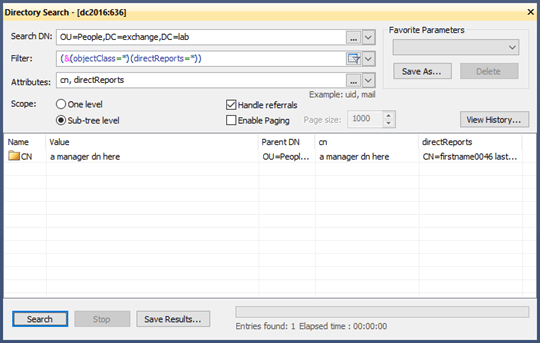One business risk to manage when new business logic is being promoted to production environments is how to plan for a rollback process, where prior state data is restored, especially for an application/endpoint that is critical for a business; and as important to users as their login credentials and access.
In this entry, we showcase how to use CA Directory to snapshot an endpoint on a scheduled basis (daily/hourly) and have the process prepare a rollback delta file for user’s entitlements.
Understanding how queries may be direct to an endpoint/application or via the CA Identity Manager provisioning tier, we can speed up this process rapidly for sites that have millions of identities in an endpoint.
#!/bin/bash
##############################################################################
#
# POC to demostrate process to snapshot endpoint data on a daily basis
# and to allow a format for roll back
#
# 1. Review ADS with dxsearch/dxmodify
# 2. Create ADS representative Router DSA with CA Directory
# 3. Create ldif delta of snapshot data
# 4. Convert 'replace' to 'add' to ensure Roll back process is a 'merge'
# and NOT an 'overwrite' of entitlements
#
#
#
# A. Baugher, ANA, 11/2019
#
##############################################################################
########## Secure password for script ########
FILE=/tmp/.ads.hash.pwd
#rm -rf $FILE $FILE.salt
[[ -f $FILE ]]
echo "Check if $FILE exists: $?"
[[ -s $FILE ]]
echo "Check if $FILE is populated: $?"
if [[ ! -s $FILE && ! -s $FILE.salt ]]
then
# File did not have any data
# Run script once with pwd then replace with junk data in script
SALT=$RANDOM$RANDOM$RANDOM
PWD=XXXXXXXXXXXXXXXXXXXXXXXXXXXXXX
ENCPWD=$(echo $PWD | openssl enc -aes-256-cbc -a -salt -pass pass:$SALT)
echo $ENCPWD > $FILE
echo $SALT > $FILE.salt
chmod 600 $FILE $FILE.salt
fi
if [[ -s $FILE && -s $FILE.salt ]]
then
ENCPWD=`cat $FILE`
SALT=`cat $FILE.salt`
echo "$PWD and $SALT for $ENCPWD"
MYPWD=$(echo "$ENCPWD" | openssl enc -aes-256-cbc -a -d -salt -pass pass:$SALT)
echo "$PWD and $SALT for $MYPWD"
else
echo "Missing password encrypted data and salt"
exit 1
fi
#exit
echo ""
echo "##############################################################################"
echo "Step 0 # Remove prior ads schema files"
echo "##############################################################################"
ADS_SCHEMA=ads_schema
ADS_SUFFIX="dc=exchange,dc=lab"
RANDOM_PORT=50389
rm -rf $DXHOME/config/knowledge/$ADS_SCHEMA.dxc
rm -rf $DXHOME/config/servers/$ADS_SCHEMA.dxi
rm -rf $DXHOME/config/schema/$ADS_SCHEMA.dxc
echo ""
echo "##############################################################################"
echo "Step 1 # Create new router DSA"
echo "##############################################################################"
echo "dxnewdsa -t router $ADS_SCHEMA $RANDOM_PORT $ADS_SUFFIX"
dxnewdsa -t router $ADS_SCHEMA $RANDOM_PORT $ADS_SUFFIX
echo""
echo "##############################################################################"
echo "Step 2 # Create temporary LDIF file of ADS schema"
echo "##############################################################################"
cd $DXHOME/config/schema
ADS_BIND_DN="CN=Administrator,CN=Users,DC=exchange,DC=lab"
ADS_BIND_PWD=$MYPWD
ADS_PASSFILE=/tmp/.ads.pwd
echo -n $MYPWD > $ADS_PASSFILE
chmod 600 $ADS_PASSFILE
ADS_SERVER=dc2016.exchange.lab
ADS_PORT=389
echo "dxschemaldif -v -D $ADS_BIND_DN -w ADS_BIND_PASSWORD_HERE $ADS_SERVER:$ADS_PORT > $ADS_SCHEMA.ldif"
dxschemaldif -v -D $ADS_BIND_DN -w $ADS_BIND_PWD $ADS_SERVER:$ADS_PORT > $ADS_SCHEMA.ldif
echo ""
echo "##############################################################################"
echo "Step 3 # Replace unknown SYNTAX with closely related SYNTAX known by CA Directory r12.6.5"
echo "##############################################################################"
echo "sed -i 's|1.2.840.113556.1.4.1221|1.3.6.1.4.1.1466.115.121.1.26|g' $ADS_SCHEMA.ldif"
sed -i 's|1.2.840.113556.1.4.1221|1.3.6.1.4.1.1466.115.121.1.26|g' $ADS_SCHEMA.ldif
echo ""
echo "##############################################################################"
echo "Step 4 - # Create CA Directory Schema DXC File from LDIF Schema File"
echo "##############################################################################"
echo "ldif2dxc -f $ADS_SCHEMA.ldif -b bad.ldif -x default.dxg -v $ADS_SCHEMA.dxc"
ldif2dxc -f $ADS_SCHEMA.ldif -b bad.ldif -x default.dxg -v $ADS_SCHEMA.dxc
echo ""
echo "##############################################################################"
echo "Step 5 - # Update router DSA schema reference"
echo "##############################################################################"
echo "sed -i \"s|source \"../schema/default.dxg\";|source \"../schema/default.dxg\";\nsource \"../schema/$ADS_SCHEMA.dxc\"; |g\" $DXHOME/config /servers/$ADS_SCHEMA.dxi"
sed -i "s|source \"../schema/default.dxg\";|source \"../schema/default.dxg\";\nsource \"../schema/$ADS_SCHEMA.dxc\"; |g" $DXHOME/config/servers /$ADS_SCHEMA.dxi
echo ""
echo "##############################################################################"
echo "Step 6 - # Query ADS endpoint for snapshot 1 "
echo "##############################################################################"
echo "dxsearch -LLL -h $ADS_SERVER -p $ADS_PORT -x -D $ADS_BIND_DN -y $ADS_PASSFILE -b $ADS_SUFFIX '(objectClass=User)' memberOf > snapshot_1_ $ADS_SCHEMA.ldif "
echo "ldifsort snapshot_1_$ADS_SCHEMA.ldif snapshot_1_sorted_$ADS_SCHEMA.ldif "
dxsearch -LLL -h $ADS_SERVER -p $ADS_PORT -x -D $ADS_BIND_DN -y $ADS_PASSFILE -b $ADS_SUFFIX "(objectClass=User)" memberOf | perl -p00e 's/\r?\ n //g' > snapshot_1_$ADS_SCHEMA.ldif
ldifsort snapshot_1_$ADS_SCHEMA.ldif snapshot_1_sorted_$ADS_SCHEMA.ldif
echo ""
echo "##############################################################################"
echo "Step 7 - # Query ADS endpoint for snapshot 2"
echo "##############################################################################"
echo "dxsearch -LLL -h $ADS_SERVER -p $ADS_PORT -x -D $ADS_BIND_DN -y $ADS_PASSFILE -b $ADS_SUFFIX '(objectClass=User)' memberOf > snapshot_2_ $ADS_SCHEMA.ldif "
echo "ldifsort snapshot_2_$ADS_SCHEMA.ldif snapshot_2_sorted_$ADS_SCHEMA.ldif "
dxsearch -LLL -h $ADS_SERVER -p $ADS_PORT -x -D $ADS_BIND_DN -y $ADS_PASSFILE -b $ADS_SUFFIX "(objectClass=User)" memberOf | perl -p00e 's/\r?\ n //g' > snapshot_2_$ADS_SCHEMA.ldif
ldifsort snapshot_2_$ADS_SCHEMA.ldif snapshot_2_sorted_$ADS_SCHEMA.ldif
echo ""
echo "##############################################################################"
echo "Step 8 - # Find the delta for any removed objects"
echo "##############################################################################"
echo "ldifdelta -x -S $ADS_SCHEMA snapshot_2_sorted_$ADS_SCHEMA.ldif snapshot_1_sorted_$ADS_SCHEMA.ldif"
ldifdelta -x -S $ADS_SCHEMA snapshot_2_sorted_$ADS_SCHEMA.ldif snapshot_1_sorted_$ADS_SCHEMA.ldif
echo ""
echo "##############################################################################"
echo "Step 9a: Convert from User ldapmodify syntax of 'overwrite' of 'replace' "
echo "##############################################################################"
ldifdelta -S $ADS_SCHEMA snapshot_2_sorted_$ADS_SCHEMA.ldif snapshot_1_sorted_$ADS_SCHEMA.ldif user_mod_syntax_input.ldif >/dev/null 2>&1
cat user_mod_syntax_input.ldif | perl -p00e 's/\r?\n //g' > user_mod_syntax.ldif
cat user_mod_syntax.ldif
echo "##############################################################################"
echo "Step 9b: Convert to ADS Group ldapmodify syntax with a 'merge' of 'add' for the group objects"
echo "##############################################################################"
perl /opt/CA/Directory/dxserver/samples/dxsoak/convert.pl user_mod_syntax.ldif > group_mod_syntax_input.ldif
cat group_mod_syntax_input.ldif | perl -p00e 's/\r?\n //g' > group_mod_syntax.ldif
cat group_mod_syntax.ldif
echo "##############################################################################"
Example of output from above script:
[dsa@vapp0001]$ ./active_directory_user_delta_via_ca_dir_tools-lab.sh
Check if /tmp/.ads.hash.pwd exists: 0
Check if /tmp/.ads.hash.pwd is populated: 0
/opt/CA/Directory/dxserver/samples/dxsoak and 31936904511291 for U2FsdGVkX195Ti6A8GdFTG6Kmrf6xDcOhrd2aPWVezc=
/opt/CA/Directory/dxserver/samples/dxsoak and 31936904511291 for CAdemo123
20200427150345,505.0Z = Current OS UTC time stamp
##############################################################################
Step 0 # Remove prior ads schema files
##############################################################################
20200427150345,509.0Z = Current OS UTC time stamp
##############################################################################
Step 1 # Create new router DSA
##############################################################################
dxnewdsa -t router ads_schema 50389 dc=exchange,dc=lab
Writing the knowledge file...
knowledge file written
Writing the initialization file...
Initialization file written
Starting the DSA 'ads_schema'...
ads_schema starting
ads_schema started
20200427150345,513.0Z = Current OS UTC time stamp
##############################################################################
Step 2 # Create temporary LDIF file of ADS schema
##############################################################################
dxschemaldif -v -D CN=Administrator,CN=Users,DC=exchange,DC=lab -w ADS_BIND_PASSWORD_HERE dc2016.exchange.lab:389 > ads_schema.ldif
>> Issuing LDAP v3 synchronous bind to 'dc2016.exchange.lab:389'...
>> Fetching root DSE 'subschemaSubentry' attribute...
>> Downloading schema from 'CN=Aggregate,CN=Schema,CN=Configuration,DC=exchange,DC=lab'...
>> Received (4527) values
>> Done.
20200427150345,539.0Z = Current OS UTC time stamp
##############################################################################
Step 3 # Replace unknown SYNTAX with closely related SYNTAX known by CA Directory r12.6.5
##############################################################################
sed -i 's|1.2.840.113556.1.4.1221|1.3.6.1.4.1.1466.115.121.1.26|g' ads_schema.ldif
20200427150345,560.0Z = Current OS UTC time stamp
##############################################################################
Step 4 - # Create CA Directory Schema DXC File from LDIF Schema File
##############################################################################
ldif2dxc -f ads_schema.ldif -b bad.ldif -x default.dxg -v ads_schema.dxc
>> Opening input file 'ads_schema.ldif' ...
>> Opening existing dxserver schema file '/opt/CA/Directory/dxserver/config/schema/default.dxg' ...
>> Opening bad file 'bad.ldif' ...
>> Opening output file '/opt/CA/Directory/dxserver/config/schema/ads_schema.dxc' ...
>> Processing dxserver schema group file '/opt/CA/Directory/dxserver/config/schema/default.dxg'...
>> Processing dxserver schema config file '/opt/CA/Directory/dxserver/config/schema/x500.dxc'...
>> Processing dxserver schema config file '/opt/CA/Directory/dxserver/config/schema/cosine.dxc'...
>> Processing dxserver schema config file '/opt/CA/Directory/dxserver/config/schema/umich.dxc'...
>> Processing dxserver schema config file '/opt/CA/Directory/dxserver/config/schema/inetop.dxc'...
>> Processing dxserver schema config file '/opt/CA/Directory/dxserver/config/schema/dxserver.dxc'...
>> Loaded (248) existing dxserver schema entries
>> Loading LDIF records...
>> Loading LDIF record number (1)...
>> Skipping attr: 'objectClass'
>> Skipping attr: 'objectClass'
>> Processing loaded LDIF records...
>> Moving objectClasses to end of list...
>> Sorting attrs/objectClasses so parents precede their children...
>> Processing attributeTypes...
>> Defaulting 'directoryString' syntax without any (required) matching rules to 'caseIgnoreString'...
[Remove repeating lines x 1000]
>> Processing objectClasses...
>> Skipping existing schema entry 'top' with oid '2.5.6.0'...
>> Skipping existing schema entry 'locality' with oid '2.5.6.3'...
>> Skipping existing schema entry 'device' with oid '2.5.6.14'...
>> Skipping existing schema entry 'certificationAuthority' with oid '2.5.6.16'...
>> Skipping existing schema entry 'groupOfNames' with oid '2.5.6.9'...
>> Skipping existing schema entry 'organizationalRole' with oid '2.5.6.8'...
>> Skipping existing schema entry 'organizationalUnit' with oid '2.5.6.5'...
>> Skipping existing schema entry 'domain' with oid '1.2.840.113556.1.5.66'...
>> Skipping existing schema entry 'rFC822LocalPart' with oid '0.9.2342.19200300.100.4.14'...
>> Skipping existing schema entry 'applicationProcess' with oid '2.5.6.11'...
>> Skipping existing schema entry 'document' with oid '0.9.2342.19200300.100.4.6'...
>> Skipping existing schema entry 'room' with oid '0.9.2342.19200300.100.4.7'...
>> Skipping existing schema entry 'domainRelatedObject' with oid '0.9.2342.19200300.100.4.17'...
>> Skipping existing schema entry 'country' with oid '2.5.6.2'...
>> Skipping existing schema entry 'friendlyCountry' with oid '0.9.2342.19200300.100.4.18'...
>> Skipping existing schema entry 'groupOfUniqueNames' with oid '2.5.6.17'...
>> Skipping existing schema entry 'organization' with oid '2.5.6.4'...
>> Skipping existing schema entry 'simpleSecurityObject' with oid '0.9.2342.19200300.100.4.19'...
>> Skipping existing schema entry 'person' with oid '2.5.6.6'...
>> Skipping existing schema entry 'organizationalPerson' with oid '2.5.6.7'...
>> Skipping existing schema entry 'inetOrgPerson' with oid '2.16.840.1.113730.3.2.2'...
>> Skipping existing schema entry 'residentialPerson' with oid '2.5.6.10'...
>> Skipping existing schema entry 'applicationEntity' with oid '2.5.6.12'...
>> Skipping existing schema entry 'dSA' with oid '2.5.6.13'...
>> Skipping existing schema entry 'cRLDistributionPoint' with oid '2.5.6.19'...
>> Skipping existing schema entry 'documentSeries' with oid '0.9.2342.19200300.100.4.9'...
>> Skipping existing schema entry 'account' with oid '0.9.2342.19200300.100.4.5'...
>> Converting LDIF records to DXserver schema format...
>> Converted (4398) of (4525) schema records
20200427150345,894.0Z = Current OS UTC time stamp
##############################################################################
Step 5 - # Update router DSA schema reference
##############################################################################
sed -i "s|source "../schema/default.dxg";|source "../schema/default.dxg";\nsource "../schema/ads_schema.dxc"; |g" /opt/CA/Directory/dxserver/config/servers/ads_schema.dxi
20200427150345,897.0Z = Current OS UTC time stamp
##############################################################################
step 6 - # Update an ADS account with memberOf for testing with initial conditions
##############################################################################
dxmodify -c -H ldap://dc2016.exchange.lab:389 -D CN=Administrator,CN=Users,DC=exchange,DC=lab -y /tmp/.ads.pwd << EOF >/dev/null 2>&1
modifying entry CN=Account Operators,CN=Builtin,DC=exchange,DC=lab
modifying entry CN=Account Operators,CN=Builtin,DC=exchange,DC=lab
ldap_modify: Already exists (68)
additional info: 00000562: UpdErr: DSID-031A11E2, problem 6005 (ENTRY_EXISTS), data 0
modifying entry CN=Access Control Assistance Operators,CN=Builtin,DC=exchange,DC=lab
ldap_modify: Already exists (68)
additional info: 00000562: UpdErr: DSID-031A11E2, problem 6005 (ENTRY_EXISTS), data 0
adding new entry CN=alan-del-scenario,OU=o365,DC=exchange,DC=lab
modifying entry CN=Account Operators,CN=Builtin,DC=exchange,DC=lab
20200427150345,909.0Z = Current OS UTC time stamp
##############################################################################
Step 7 - # Query ADS endpoint for snapshot 1
##############################################################################
dxsearch -LLL -h dc2016.exchange.lab -p 389 -x -D CN=Administrator,CN=Users,DC=exchange,DC=lab -y /tmp/.ads.pwd -b dc=exchange,dc=lab '(&(objectClass=User)(memberOf=*))' memberOf | perl -p00e 's/\r?\n //g' > snapshot_1_ads_schema.ldif
ldifsort snapshot_1_ads_schema.ldif snapshot_1_sorted_ads_schema.ldif
creating buckets
creating sort cluster 1 of size 200
sorting 0 records
creating sort cluster 2 of size 200
sorting 200 records
creating sort cluster 3 of size 200
sorting 400 records
3 buckets created
sorting 588 records
588 records sorted, 0 bad records
20200427150345,940.0Z = Current OS UTC time stamp
##############################################################################
Step 8 - # Update an ADS account with memberOf for testing after snapshot
##############################################################################
dxmodify -c -H ldap://dc2016.exchange.lab:389 -D CN=Administrator,CN=Users,DC=exchange,DC=lab -y /tmp/.ads.pwd << EOF
Ignore the error msg: DSID-031A1254, problem 5003 (WILL_NOT_PERFORM)
This error will occur if a non-existant value is removed from the group's member attribute
##############################################################################
ldap_initialize( ldap://dc2016.exchange.lab:389 )
delete member:
CN=Test User 001,CN=Users,DC=exchange,DC=lab
modifying entry CN=Account Operators,CN=Builtin,DC=exchange,DC=lab
modify complete
delete member:
CN=eeeee,CN=Users,DC=exchange,DC=lab
modifying entry CN=Account Operators,CN=Builtin,DC=exchange,DC=lab
modify complete
delete member:
CN=Test User 001,CN=Users,DC=exchange,DC=lab
modifying entry CN=Access Control Assistance Operators,CN=Builtin,DC=exchange,DC=lab
modify complete
ldap_modify: Server is unwilling to perform (53)
additional info: 00000561: SvcErr: DSID-031A1254, problem 5003 (WILL_NOT_PERFORM), data 0
delete member:
CN=alantest,CN=Users,DC=exchange,DC=lab
modifying entry CN=Access Control Assistance Operators,CN=Builtin,DC=exchange,DC=lab
modify complete
delete member:
CN=eeeee,CN=Users,DC=exchange,DC=lab
modifying entry CN=Access Control Assistance Operators,CN=Builtin,DC=exchange,DC=lab
modify complete
ldap_modify: Server is unwilling to perform (53)
additional info: 00000561: SvcErr: DSID-031A1254, problem 5003 (WILL_NOT_PERFORM), data 0
add member:
CN=alantest,CN=Users,DC=exchange,DC=lab
modifying entry CN=Account Operators,CN=Builtin,DC=exchange,DC=lab
modify complete
deleting entry "CN=alan-del-scenario,OU=o365,DC=exchange,DC=lab"
delete complete
20200427150345,954.0Z = Current OS UTC time stamp
##############################################################################
Step 9 - # Query ADS endpoint for snapshot 2
##############################################################################
dxsearch -LLL -h dc2016.exchange.lab -p 389 -x -D CN=Administrator,CN=Users,DC=exchange,DC=lab -y /tmp/.ads.pwd -b dc=exchange,dc=lab '(&(objectClass=User)(memberOf=*))' memberOf | perl -p00e 's/\r?\n //g' > snapshot_2_ads_schema.ldif
ldifsort snapshot_2_ads_schema.ldif snapshot_2_sorted_ads_schema.ldif
creating buckets
creating sort cluster 1 of size 200
sorting 0 records
creating sort cluster 2 of size 200
sorting 200 records
creating sort cluster 3 of size 200
sorting 400 records
3 buckets created
sorting 587 records
587 records sorted, 0 bad records
20200427150345,985.0Z = Current OS UTC time stamp
##############################################################################
Step 10 - # Find the delta for any removed objects
##############################################################################
ldifdelta -x -S ads_schema snapshot_2_sorted_ads_schema.ldif snapshot_1_sorted_ads_schema.ldif
dn: CN=eeeee,CN=Users,DC=exchange,DC=lab
changetype: modify
replace: memberOf
memberOf: CN=Account Operators,CN=Builtin,DC=exchange,DC=lab
-
dn: CN=alantest,CN=Users,DC=exchange,DC=lab
changetype: modify
replace: memberOf
memberOf: CN=Backup Operators,CN=Builtin,DC=exchange,DC=lab
memberOf: CN=Access Control Assistance Operators,CN=Builtin,DC=exchange,DC=lab
memberOf: CN=Help Desk,OU=Microsoft Exchange Security Groups,DC=exchange,DC=la
b
-
dn: CN=Test User 001,CN=Users,DC=exchange,DC=lab
changetype: modify
replace: memberOf
memberOf: CN=Account Operators,CN=Builtin,DC=exchange,DC=lab
-
dn: CN=alan-del-scenario,OU=o365,DC=exchange,DC=lab
changetype: add
memberOf: CN=Account Operators,CN=Builtin,DC=exchange,DC=lab
ldifdelta summary:
587 entries in old file
588 entries in new file
Produced:
1 add entry records
0 delete entry records
3 modify entry records
20200427150346,070.0Z = Current OS UTC time stamp
##############################################################################
Step 11a: Convert from User ldapmodify syntax of 'overwrite' of 'replace'
##############################################################################
dn: CN=eeeee,CN=Users,DC=exchange,DC=lab
changetype: modify
replace: memberOf
memberOf: CN=Account Operators,CN=Builtin,DC=exchange,DC=lab
-
dn: CN=alantest,CN=Users,DC=exchange,DC=lab
changetype: modify
replace: memberOf
memberOf: CN=Backup Operators,CN=Builtin,DC=exchange,DC=lab
memberOf: CN=Access Control Assistance Operators,CN=Builtin,DC=exchange,DC=lab
memberOf: CN=Help Desk,OU=Microsoft Exchange Security Groups,DC=exchange,DC=lab
-
dn: CN=Test User 001,CN=Users,DC=exchange,DC=lab
changetype: modify
replace: memberOf
memberOf: CN=Account Operators,CN=Builtin,DC=exchange,DC=lab
-
dn: CN=alan-del-scenario,OU=o365,DC=exchange,DC=lab
changetype: add
memberOf: CN=Account Operators,CN=Builtin,DC=exchange,DC=lab
20200427150346,163.0Z = Current OS UTC time stamp
##############################################################################
Step 11b: Convert to ADS Group ldapmodify syntax with a 'merge' of 'add' for the group objects
##############################################################################
dn: CN=Access Control Assistance Operators,CN=Builtin,DC=exchange,DC=lab
changetype: modify
add: member
member: CN=alantest,CN=Users,DC=exchange,DC=lab
dn: CN=Account Operators,CN=Builtin,DC=exchange,DC=lab
changetype: modify
add: member
member: CN=eeeee,CN=Users,DC=exchange,DC=lab
member: CN=Test User 001,CN=Users,DC=exchange,DC=lab
dn: CN=Backup Operators,CN=Builtin,DC=exchange,DC=lab
changetype: modify
add: member
member: CN=alantest,CN=Users,DC=exchange,DC=lab
dn: CN=Help Desk,OU=Microsoft Exchange Security Groups,DC=exchange,DC=lab
changetype: modify
add: member
member: CN=alantest,CN=Users,DC=exchange,DC=lab
# Ignoring Users: [CN=alan-del-scenario,OU=o365,DC=exchange,DC=lab <-> CN=Account Operators,CN=Builtin,DC=exchange,DC=lab] Reason: User NOT present in the latest Snapshot! Cannot add to group.
20200427150346,172.0Z = Current OS UTC time stamp
##############################################################################
Step 11c: Query ADS Group member(s) before Roll back process
##############################################################################
dn: CN=Account Operators,CN=Builtin,DC=exchange,DC=lab
member: CN=alantest,CN=Users,DC=exchange,DC=lab
dn: CN=Access Control Assistance Operators,CN=Builtin,DC=exchange,DC=lab
20200427150346,185.0Z = Current OS UTC time stamp
##############################################################################
Step 12: Roll back change to ADS User membershipOf to ADS
##############################################################################
Ignore the false positive warning message of: (ENTRY_EXISTS) - This is the 'merge' process
##############################################################################
dxmodify -c -H ldap://dc2016.exchange.lab:389 -D CN=Administrator,CN=Users,DC=exchange,DC=lab -y /tmp/.ads.pwd -f group_mod_syntax.ldif
modifying entry CN=Access Control Assistance Operators,CN=Builtin,DC=exchange,DC=lab
modifying entry CN=Account Operators,CN=Builtin,DC=exchange,DC=lab
modifying entry CN=Backup Operators,CN=Builtin,DC=exchange,DC=lab
ldap_modify: Already exists (68)
additional info: 00000562: UpdErr: DSID-031A11E2, problem 6005 (ENTRY_EXISTS), data 0
modifying entry CN=Help Desk,OU=Microsoft Exchange Security Groups,DC=exchange,DC=lab
ldap_modify: Already exists (68)
additional info: 00000562: UpdErr: DSID-031A11E2, problem 6005 (ENTRY_EXISTS), data 0
20200427150346,194.0Z = Current OS UTC time stamp
##############################################################################
Step 13: Query ADS Group member after Roll back process
##############################################################################
dn: CN=Account Operators,CN=Builtin,DC=exchange,DC=lab
member: CN=eeeee,CN=Users,DC=exchange,DC=lab
member: CN=Test User 001,CN=Users,DC=exchange,DC=lab
member: CN=alantest,CN=Users,DC=exchange,DC=lab
dn: CN=Access Control Assistance Operators,CN=Builtin,DC=exchange,DC=lab
member: CN=alantest,CN=Users,DC=exchange,DC=lab
dn: CN=Backup Operators,CN=Builtin,DC=exchange,DC=lab
member: CN=alantest,CN=Users,DC=exchange,DC=lab
dn: CN=Help Desk,OU=Microsoft Exchange Security Groups,DC=exchange,DC=lab
member: CN=alantest,CN=Users,DC=exchange,DC=lab